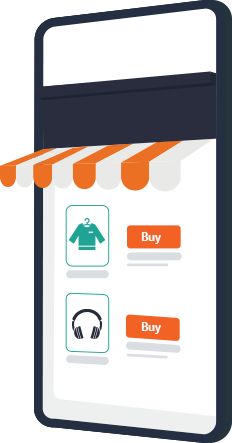Do your business, your way
With SmartBiz by Amazon, small businesses and entrepreneurs can begin their digital journey and start selling their products online anytime, anywhere
If you have a business idea and want to start your own online business or you already have an existing business, we will help you set up your own e-commerce website within minutes. Our free website builder comes with easy-to-use tools that can help you manage and grow your business online easily and effectively.
SmartBiz by Amazon is currently invite-only.
A world of possibilities for your business
With our SmartBiz app, we aim to provide you with everything that you need to start, run, and grow your e-commerce business. You can find customers, drive sales, and manage your daily operations with our smart tools, powered by the best of Amazon.
Online stores created using SmartBiz by Amazon are loaded with multiple
e-commerce features that can help you grow your business.

Who can use
SmartBiz by Amazon?
We are here to help you realize your dream of selling online. No matter what your product or business category, you can create your own online store within minutes and start selling online with SmartBiz by Amazon. You can create an online store using the Smartbiz App for product categories, including:
All you need to do is create an account on the SmartBiz app* and ensure that you have ticked off the following checklist:
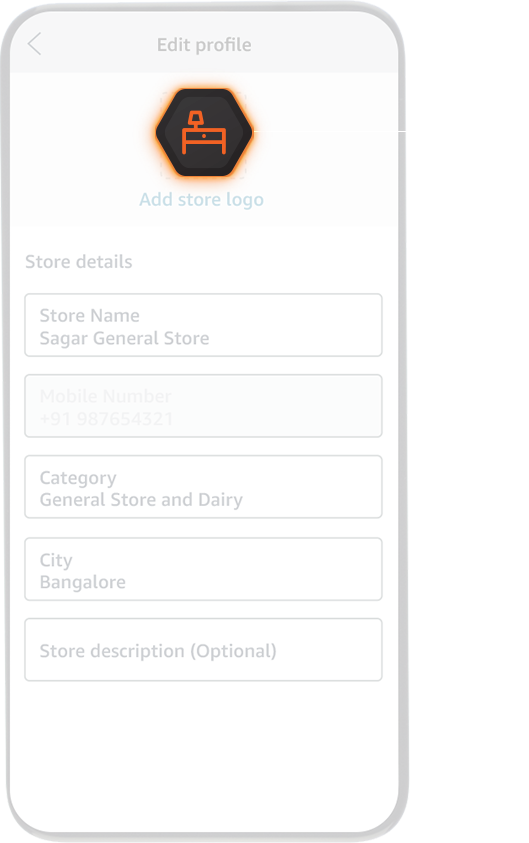
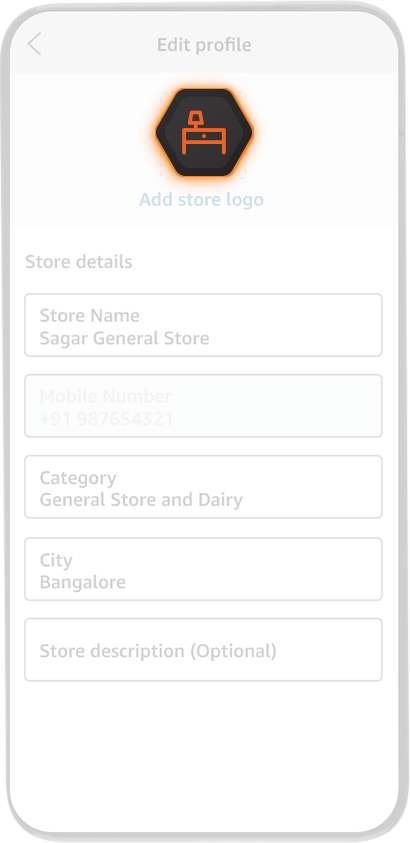
Update your business/ store logo
After creating your SmartBiz account, create and update your business logo. Your logo will help your customers identify your company and set you apart from your competitors.
All you need to do is create an account on the SmartBiz app* and ensure that you have ticked off the following checklist:
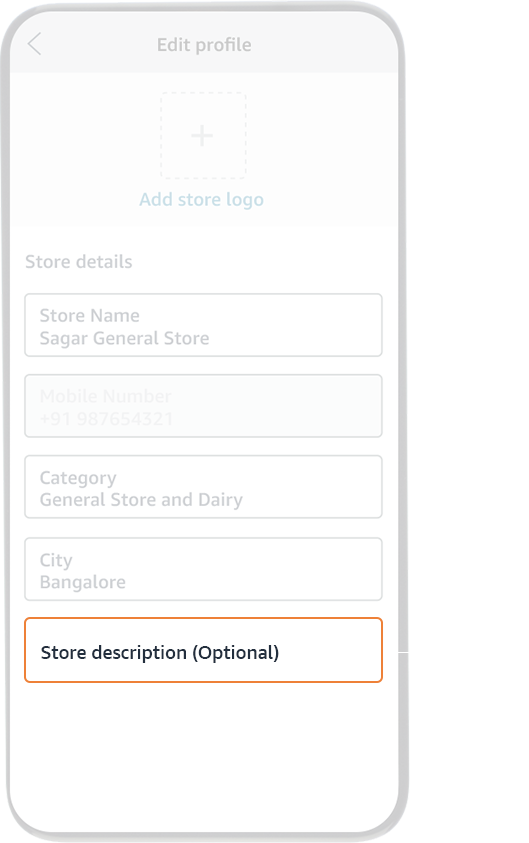
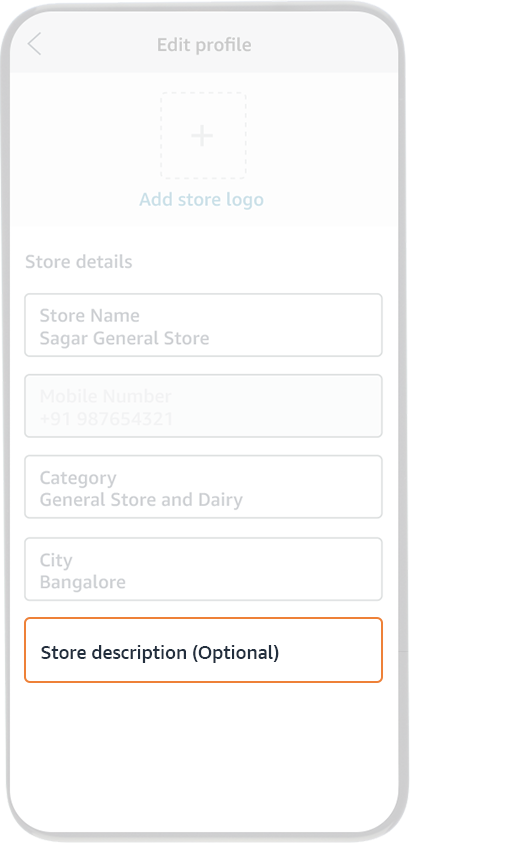
Provide a store description
Your store description will help customers understand and relate to your products. The more unique and appealing your description, the more customers you are likely to attract.
All you need to do is create an account on the SmartBiz app* and ensure that you have ticked off the following checklist:
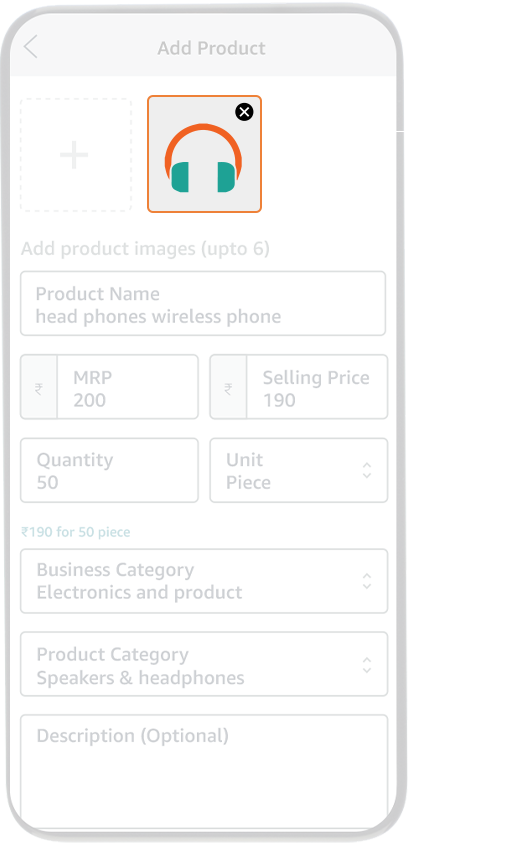
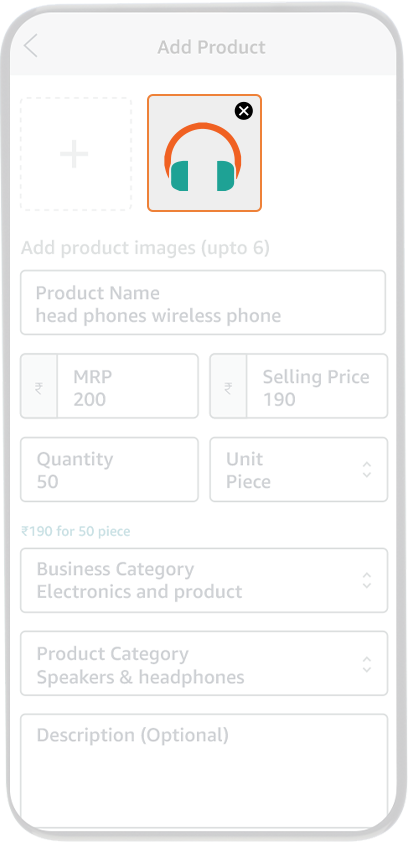
Add products to your catalog
Once your website is set up using SmartBiz by Amazon, upload the required details about your products such as image, item, category, quantity, and price. While you can upload product images that are clicked on your phone itself, the more attractive your product image, the easier it will be to convert customers and drive sales. So it is recommended to invest in good product photography, if you can.
All you need to do is create an account on the SmartBiz app* and ensure that you have ticked off the following checklist:
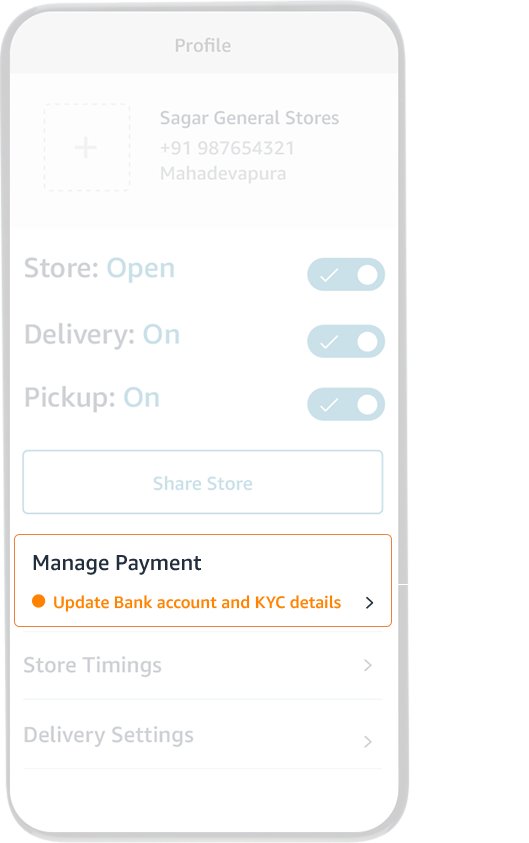
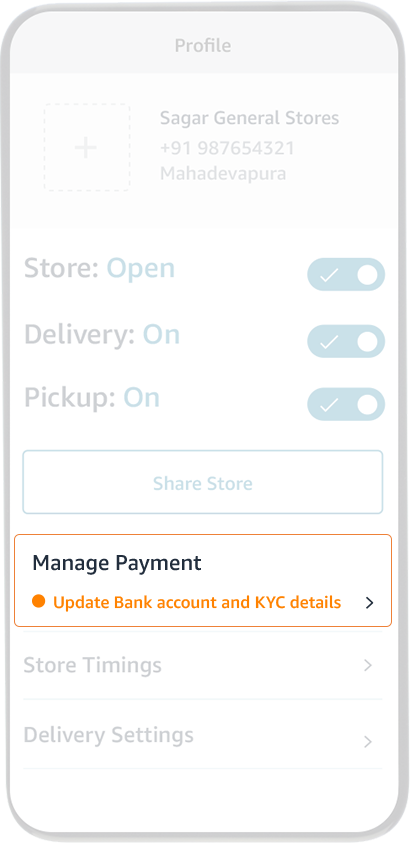
Set up your payment process
Complete your KYC to verify your identity and submit your bank account details. This is required to set up your payment process and ensure smooth, seamless transactions between you and your customers.
All you need to do is create an account on the SmartBiz app* and ensure that you have ticked off the following checklist:
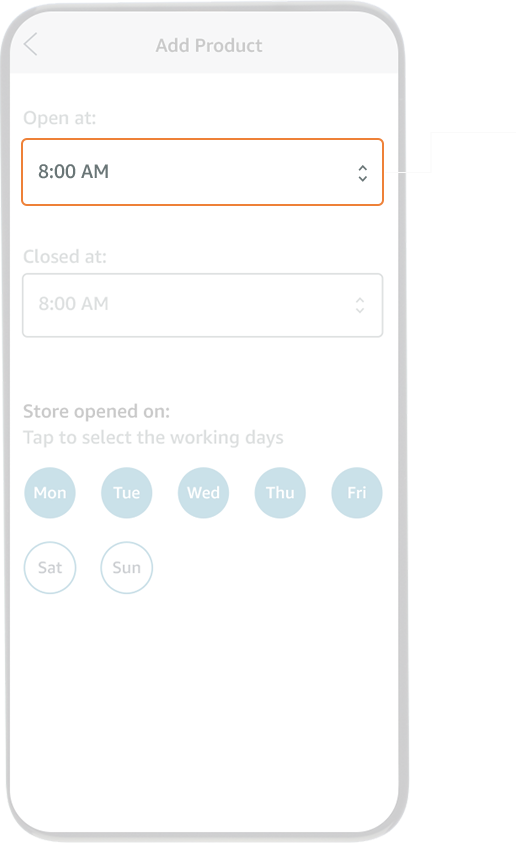
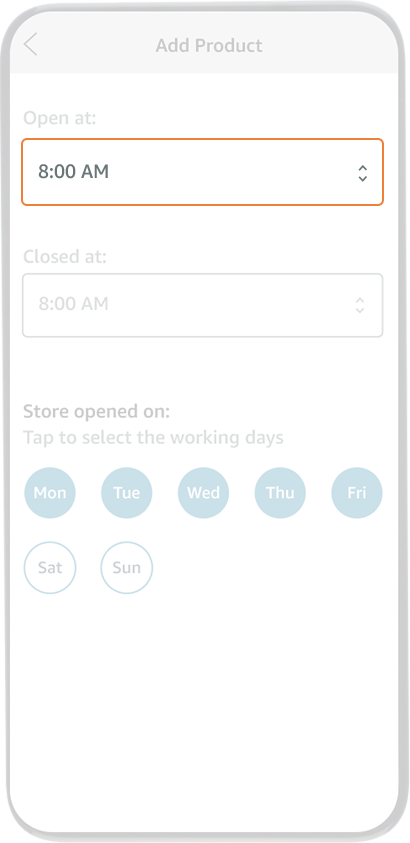
Update your store timings
Choose the timings for when your online store can accept orders, conduct deliveries, and/ or provide customer self-pick up facilities.
All you need to do is create an account on the SmartBiz app* and ensure that you have ticked off the following checklist:
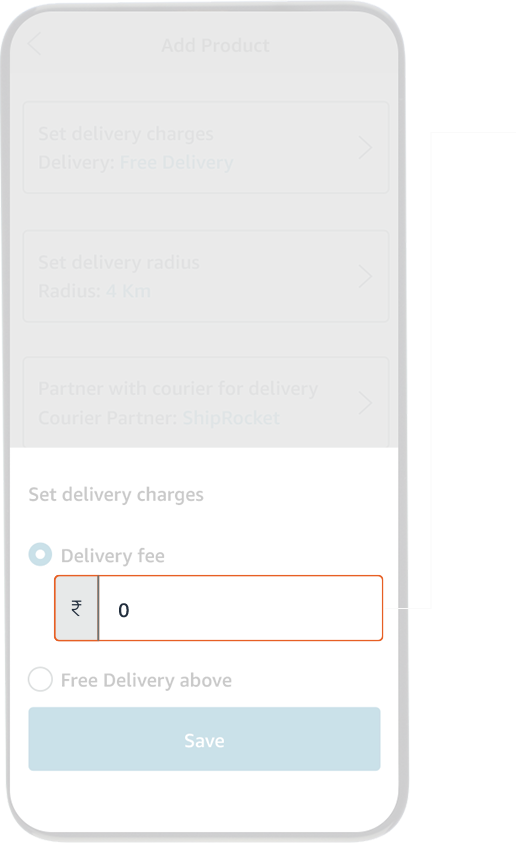
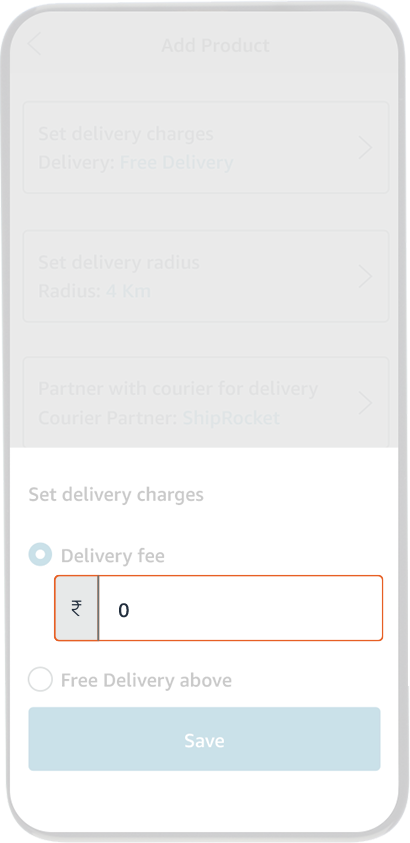
Add delivery details
Upload Information about your online store delivery timings, radius, location, and charges, and set up your shipping settings to ensure transparent communication with your customers.
*INTRODUCTORY OFFER
Free for the next 3 months