
Listing your products can be tedious, especially if you just started your online business. However, with the right guidance, it can become a walk in the park.
SmartBiz by Amazon is an all-new app that lets you create your online store within 2 minutes. It is equipped with state-of-the-art features that help you list your products online in a beat. You can easily upload all your product information and keep on updating your product catalog as and when required. All you need to do is follow a few simple steps, and voila, you are ready!
How to list your products online?
After you have set up your account on SmartBiz by Amazon, the next step is to list down the products that you want to sell on your online store. Click on your catalog tab on your SmartBiz app homepage. This is where you can start adding products to your online store.
To add a new product, fill in the product information as follows:
- Product title: Add the product name for each SKU (for instance, Blue women’s boxy T-shirt)
- Images: You can add up to six product images from your image gallery or even take a new picture from your smartphone camera. Images are the first thing that customers will notice about your product listing. We recommended uploading good-quality images on a non-distracting/white background to help customers make an informed choice.
- MRP: List the maximum retail price of your product. It is mandatory to update this field.
- Selling price: This is an optional field. Your selling price will always be equal to or less than the MRP. You can use this field to update the price at which you want to offer the product for sale, especially when you are running any discount or promotional offer.
- Quantity and unit: The unit depends on the type of your product, for instance, if you’re selling 10 kg of grains, your quantity will be 10 and the unit you select will be kilograms (kg). However, if you are selling 20 masks, your quantity will be 20 and the units will be pieces.
- Business category*:Select the type of business category you are operating in, for instance, wellness, beauty, clothing, home furnishing, and grocery from a drop-down menu. Please note that you will only see those business categories here that you have chosen at the time of store set-up. In case you want to enable more options, you can go back to your store profile and edit the selected categories.
- Product category*: Select the type of product you're listing depending on your business category, for instance, earrings, personal care appliances, lighting, and pet food from a drop-down menu. Within each business category, you should choose the most relevant product category in order to enable customers to easily navigate your store. In case you don’t find your desired category mentioned, you can select 'general'. However, it is recommended to try to find the right category in the drop down.
*Check the guide below to understand business and product category mapping.
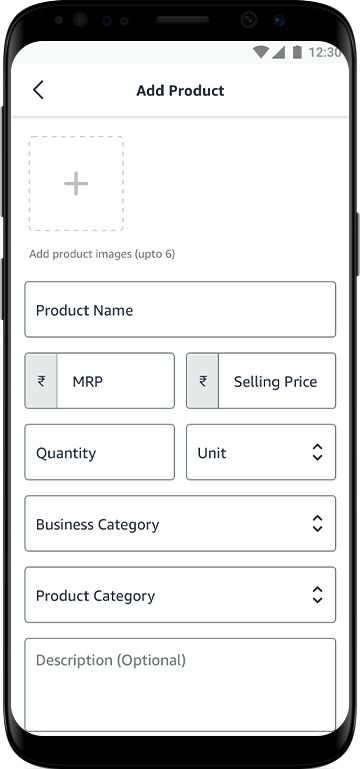
Managing listed products
SmartBiz by Amazon makes it easy for sellers to mark their products as bestsellers depending on the sales.
You can mark a product as a bestseller or out-of-stock for your online store. Enabling this option will make that product appear first in an independent widget on your e-commerce website, showcasing the best and most popular options upfront to your online customers.
And that’s it! You have listed your products on your online store using SmartBiz by Amazon. Now you can move ahead with configuring your payments process and shipping services for your online business to complete your online store set-up.
Guide to help you select the appropriate business and product category:
- Men's Casual Wear
- Men's Formal Wear
- Men's Innerwear and Loungewear
- Men's Sports Clothing
- Men's Indian Wear
- Men's Winter Wear
- Women's Tops, T-shirts, and Shirts
- Women's Jeans and Trousers
- Women's Skirts and Shorts
- Women's Indian Wear
- Dresses and Jumpsuits
- Women's Innerwear and Loungewear
- Kids’ Clothing
- Others
- Men's Casual Shoes
- Men's Formal Shoes
- Men's Flip Flops and Sandals
- Men's Sports Shoes
- Women's Casual shoes
- Heels
- Women's Flip Flops and Sandals
- Women's Sports Shoes
- Kids’ Footwear
- Others
- Men's Watches
- Women's Watches
- Smartwatches
- Others
- Earrings
- Bangles and Bracelets
- Necklace and Jewelry Sets
- Hair Accessories
- Others
- Wallets
- Backpacks
- Laptop Bags
- School Bags
- Handbags and Clutches
- Suitcases and Trolleys
- Duffel Bags
- Others
- Oral Care
- Skin Care
- Hair Care
- Bath and Body Care
- Makeup and Nails
- Fragrance
- Feminine Hygiene
- Health and Wellness
- Covid Essentials
- Personal Care Appliances
- Grooming Appliances
- Others
- Home Decor
- Bedding
- Kitchen and Dining
- Home Storage and Organization
- Home and Bath Linen
- Kitchen Linen
- Furniture
- Lighting
- Lawn and Garden
- Car and Bike Parts, Accessories
- Others
- Fruits and Vegetables
- Food grains, Oil, and Masalas
- Bakery
- Dairy
- Beverages
- Eggs, Meat, and Seafood
- Namkeen, Snacks, and Biscuits
- Health Food
- Instant Food
- Chocolates, Desserts, and Ice-cream
- Mithai (Indian Sweets)
- Baby Food
- Gourmet Food
- Pet Food
- Others
- Laundry Detergents
- Dishwashing Supplies
- Freshener and Repellents
- Mops, Brushes, and Scrubs
- Kitchen and Surface Cleaners
- Toilet Cleaners
- Pooja Essentials
- Others
- School Textbooks and Guides
- Entrance Exam Preparation Books
- Children's Books
- Office Products
- Literature and Fiction Books
- Non-fiction Books
- Art and Craft Supplies
- Notebooks and Diaries
- Files and Folders
- Calculators and Organizer
- Pen, Pencils, and Writing Supplies
- Others
- Diapers and Accessories
- Clothing and Accessories
- Baby Stroller and Gear
- Bath and Skin Care
- Bedding and Nursery
- Feeding
- Baby Toys and Playtime
- Others
- Toys
- Games
- Puzzles
- Others
- Laptops, Desktops, and Tablets
- Speakers and Headphones
- Cameras
- Computer and Phone Accessories
- Others
- Cricket
- Badminton
- Cycling
- Football
- Indoor Sports
- Exercise and Fitness
- Yoga
- Camping and Hiking
- Others
Subscribe to our newsletter
Never miss an update from SmartBiz by Amazon.






