
Creating an e-commerce store requires putting in lots of hard work and technology/development effort. Entrepreneurs and small business owners are already stretched thin and investing additional time and money into building the best online store might become very taxing.
Building on our years of e-commerce experience, we have designed a simple solution to help you get started online quickly and easily.
Introducing SmartBiz by Amazon, an application that will allow you to build your online website for free in just 2 minutes!
You will first need to create an account on SmartBiz before proceeding with the setup. In this article, we will share a checklist of 6 things to do before you start selling using your own website created via SmartBiz.
1. Create a business logo:
After creating your account, the first thing we recommend you to do is to create and update your business logo. While there is a default logo updated for you, you should change it to your own logo/store image soon. This will help customers identify your business store and also set you apart from businesses in similar categories or with similar names.
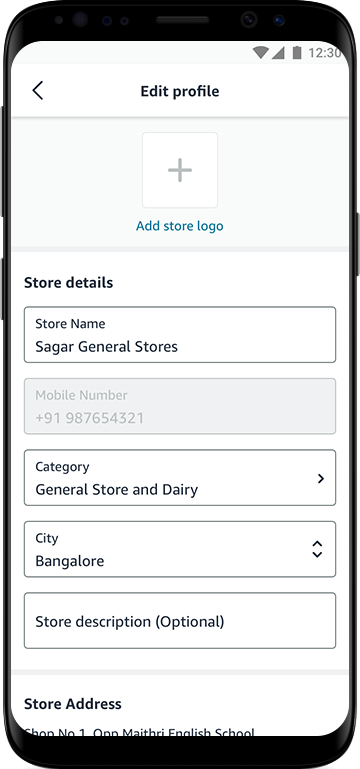
2. Update store description:
Providing a description of your online store allows customers to understand and relate to your brand and enables them to be informed in their buying decision process. The more creative, unique, and appealing your description is, the more customers you will engage in your online store.
For example, ‘Bringing you the latest in women's fashion, Nupur’s Apparel dresses you for every occasion in your social calendar with its range of clothing, shoes, and accessories. Shop at Nupur’s Apparel and add our signature dresses and heels into your daily wear rotation, or opt-in for jeans and comfy tees when you just want to go casual’.
3. Add products to your catalog:
Once you have created your store on SmartBiz, you will have to upload information on what products you will be selling and at what price. Additionally, you can add up to six photos of each product to represent your products in the best possible manner to your online customers. This will allow your customers to get a better understanding of what kind of products you offer and how these products are different from others. You can read more here on how to add your products on SmartBiz.
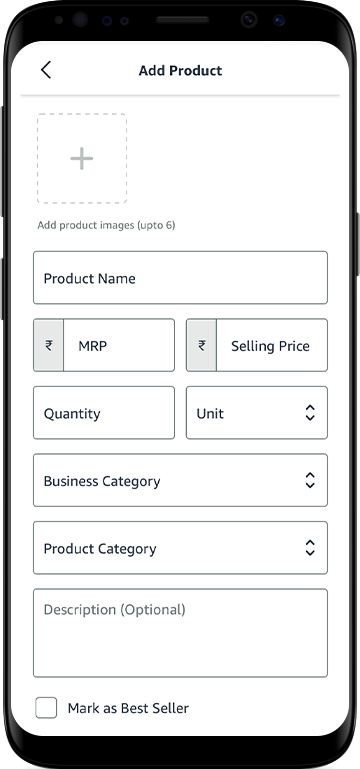
4. Complete your KYC and set up your payment gateway:
Know Your Customer (KYC) helps you verify your identity and bank account details for setting up your payment process with Razorpay to ensure a smooth transaction with your customers. This is an essential step because only when you complete your KYC, will you be able to set up your payment gateway and start receiving money for your sales. You can read more here on how to set up your KYC on SmartBiz.
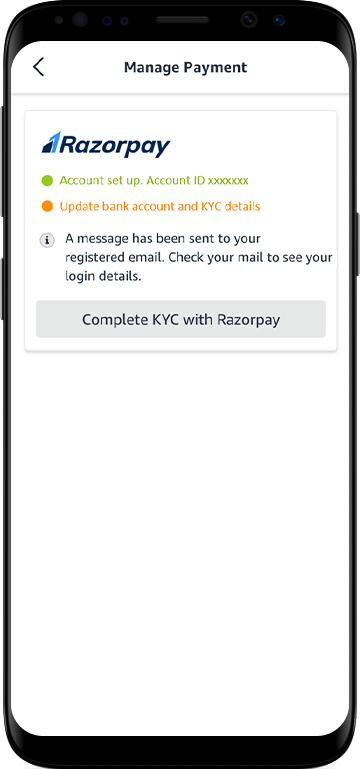
5. Update your store timings and information:
Sharing your business working hours of when your store opens and closes helps manage customer expectations. There are options available to select when your store can accept orders, deliveries, or even offer customer self-pick-up facilities. You can adjust these settings according to your convenience and requirements.
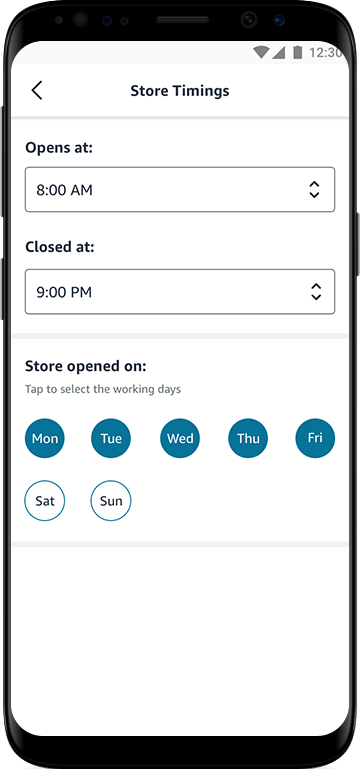
6. Add delivery information:
Shipping and delivery play a key role in online selling. Ensure setting up your delivery information accurately to effectively manage customer expectations. Upload information about delivery timings, delivery radius, location, and charges (if any) for customer convenience. You can also configure shipping settings such as home delivery or pick-up in-store basis what your business offers.
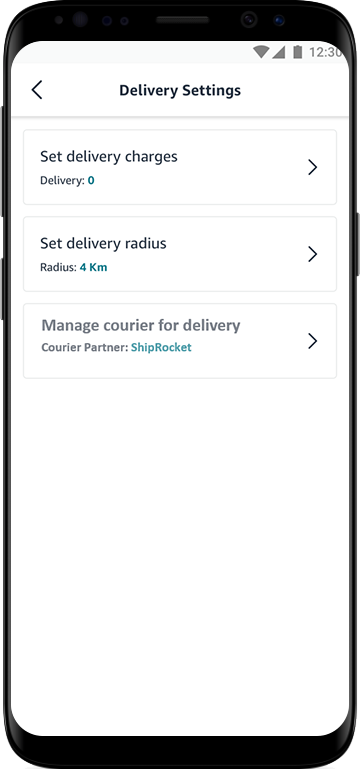
You have officially completed setting up your own online store. SmartBiz by Amazon makes it simple to launch your online store and helps you begin your digital journey. Don’t forget to share your website link with your existing customers through chat and on your social media handles. You will now be able to reach your customer online and boost your business.
Happy selling!






