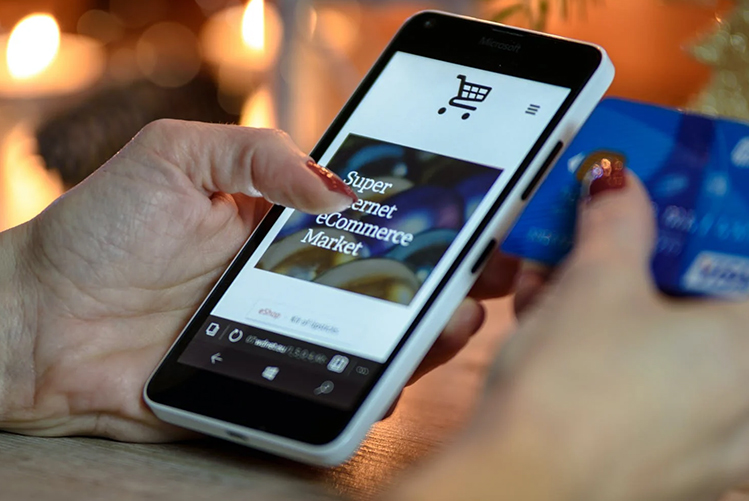On this page:
10 things to consider before starting an online store
- Understand your product market fit
- Create a solid go-to-market strategy
- Come up with a compelling logo
- Create an attractive product catalog
- Build up your stock or inventory
- Offer secure online payments
- Ensure swift, safe, and hassle free delivery for your products
- Define your returns and exchange policy
- Ensure proper customer support
- Complete your legalities on priority
10 things to consider before starting an online store
1. Understand your product market fit
Before you build your online store, you need to understand your product-market fit perfectly. For this, identify your target customer who represents the users that will most likely benefit from your product. Use market segments to define your ideal customer and develop buyer personas for those customers. You can also talk to your customers to determine their pain points and how much they would consider paying for what you're selling.
Additionally, specify your value proposition and focus on key differentiators to offer your customers enough reasons, so they know why your products are unique and worth a purchase
2. Create a solid go-to-market strategy
Without proper planning, it is impossible to know if you’re chasing the wrong audience, are too early or too late to a given market, or targeting a market that is already saturated with similar products. And that’s why, you need to craft a thoughtful, actionable, and effective go-to-market (GTM) strategy framework that identifies your target audience, outlines a marketing roadmap, and includes a pricing plan.
Additionally, this strategy plan will help you to measure the viability of your products’ success and predict its performance based on market research, prior examples, and competitive data.
3. Come up with a compelling logo
People need something to remember your business by, and this is where your business logo comes in. It will help your customers identify your business and set you apart from your competitors. Use a unique design that stands as a testament to your brand and products. You can do this on your own using online tools. However, if you want to give it a professional look, ensure to hire a freelancer or a digital services/ creative agency that can help you with logo creation, and development of brand visual and personality guidelines. Remember, your logo is your one-time-investment, and if done right, it can tell your audience your brand story in a single glance.
4. Create an attractive product catalog
A well-built product catalog allows your online store to not only effectively showcase your products but also, create a great first impression on your customers. Your product catalog in an online store is equivalent to a salesperson in an offline store. Ensure to update your product catalog with attractive images and detailed product description that can enable your customers to make an informed decision.
While it is important to make your products look and feel attractive enough to attract customers, ensure that the information is always accurate and as updated as possible. This will ensure that the customers know what to expect and reduce returns. Also, keep your inventory up to date, in terms of out-of-stock products, price changes or ongoing promotions.
5. Build up your stock or inventory
You don’t want to go out of stock when you launch your business online. And that’s why, ensuring there is enough stock available for sale is absolutely necessary. You need to be able to manage your inventory accurately and effectively. While you could do this using offline spreadsheets, there are inventory management softwares available that you could also consider using for easily managing your inventory.
Good inventory management practices will help you have the right products in the right quantity on hand and avoid products being out of stock and funds being tied up in excess stock. You can also track which products are in high demand and need constant replenishing and which can wait in the rotation. Furthermore, you can ensure your products are sold in time to avoid spoilage or obsolescence, or spending too much money on stock that’s taking up space in your warehouse or stockroom.
6. Offer secure online payments
In this age of digital transactions, you need to allow common online payment options like credit/debit cards, netbanking, and UPI. Hence, you need to have a payment gateway integrated with your store to avoid unnecessary issues. Choosing those with proper security measures and regulations is essential to keep your payments safe. With a reliable payment gateway, both you and your customers can send and receive transactions without any hurdles.
Read your payment providers terms and conditions beforehand to avoid any misunderstandings.
SmartBiz by Amazon has partnered with Razorpay to help you integrate a payment gateway on your webstore. With this, you can offer customers online payment options and enjoy a two-day payment settlement period. Click here to know how to set this up
7. Ensure swift, safe, and hassle free delivery for your products
Customers expect deliveries as fast as one-day, two-day, or in some cases and categories, even in a couple of hours. You need to offer a swift, secure, and hassle-free delivery experience for your customers. If you're not delivering products yourself, there are a number of logistics service providers who can do this on your behalf.
Another important aspect of shipping is packaging. Shipping your products across the country can result in damages, losses, and subsequently, returns if you don’t package properly. Ensure you provide enough protective padding, especially for fragile products, to avoid such situations. Lastly, allow your customers to track their orders at all times through tracking IDs. This will also help in reducing communication aimed at your customer support team.
SmartBiz by Amazon has partnered with Shiprocket to help you deliver your products hassle-free. If you create a store using SmartBiz by Amazon, here is how you can set up and integrate your Shiprocket account with your store.
8. Define your returns and exchange policy
Customers might be unsatisfied with their orders for a number of reasons — it arrived damaged, they ordered the wrong size, or it simply didn't meet their expectations. So they ask for a replacement or their money back. With a clearly communicated returns and exchange policy and the right system in place, you can save a lot of time, energy, and money spent on customer service emails and shipping expenses for replacement and exchanged products.
Your policy will vary depending on the logistics of your business and the products you sell, but every policy should cover the following basics, including:
- What items can be returned
- What items can be exchanged
- What products are "final sale" (non-returnable or non-exchangeable)
- When things can be returned or exchanged (for instance, 30, 60, or 90 days post-purchase)
- In what condition can items be returned (for instance, lightly worn or with tags still on)
- What products can be returned for (store credit, refund, or a product of equal or higher value)
- How to initiate a return or exchange (your email address, phone number, or website link to contact)
9. Ensure proper customer support
Online shopping is as much of a transaction as it is an experience. By providing excellent customer service experiences, your customers will associate that good feeling with the transaction. They will be more likely to come back and transact with your business again. So before you take your business online, you need to find the best way for your customers to reach out in case of queries, feedback, or complaints.
Adopt omnichannel support, as customers nowadays want the option to reach out on their most preferred channel. You can use phone, email, live chat, social media (Twitter, Instagram, Facebook, or any other social platform), knowledge base and FAQs, customer-led communities, and ticketing softwares.
10. Complete your legalities on priority
Some businesses require licenses and other documentation. Licenses depend on the type of product you are selling online. For example, food businesses may require FSSAI licenses before they can be sold online. Research appropriately and ensure you have completed and implemented all legal formalities specific to your business and category before you start selling online.
You're now up-to-date with a checklist of things to do before starting an online store. Our team at Amazon understands the challenges most small business owners face, and we're here to help simplify these for you with SmartBiz by Amazon. Start creating your own e-commerce website within minutes with integrated payment options, delivery options, and more, directly from your phone. Try for free today by joining our invite list.